AFO 233 - Print financial transactions
233.1 Introduction
All amendments in the acquisitions module which result in changes to the commitment balance and/or the bookkeeping balance of a budget are registered in a log file. With AFO 233 you can generate various overviews of the transactions in this log file. The purpose of this option is to be able to check amendments in the budget balances etc. As a rule each transaction has two entries in the log file: [plus or minus the old amount and plus or minus the new amount] “Positive or negative amendment to the old balance and negative or positive amendment to the new balance” (if these amounts are not zero). It can generally be assumed that every transaction in the acquisitions module that has financial implications is logged and can be included in overviews.
The system has three types of overviews:
· Overviews per budget
· Overviews per supplier
· General overviews (for all budgets and suppliers)
The table below shows the amendments that are logged:
|
Amendment |
Implications for: |
No. of trans-actions |
Negative or positive amount |
Remarks |
|
input new purchase order |
commitment balance |
1 |
positive |
Inputting donations and external purchase orders does not affect the commitment balance. These transactions are therefore not logged. |
|
registration of receipts |
commitment balance |
1 |
negative |
The transaction is only logged if your system uses bookkeeping model 11 (‘receipt' model). |
|
Amend purchase order or sub purchase order |
commitment balance |
2 |
negative and positive |
All amendments are logged that have budgetary consequences, such as inputting a new sub purchase order, deleting an existing sub purchase order or changing the total purchase order of a sub purchase order. |
|
Delete purchase order |
commitment balance |
1 |
negative |
|
|
Input price in purchase order |
commitment balance bookkeeping balance |
1 1 |
negative negative |
The transaction is only logged if your system uses bookkeeping model 22 (‘prices model'). |
|
Amend price |
bookkeeping balance |
2 |
positive and negative |
|
|
Pay an invoice |
commitment balance bookkeeping balance |
1 1 |
negative negative |
The transaction is only logged if your system uses bookkeeping model 33 (‘invoice' model). The fund commitment amount of the purchase or sub purchase order is reversed (that is deleted) on payment. The amount ‘paid' is subtracted from the bookkeeping balance for normal invoices. Please note – for credit notes this is the other way round. |
|
Reverse payment of an invoice |
commitment balance bookkeeping balance |
1 2 |
positive positive and negative |
The transaction is only logged if your system uses bookkeeping model 33 (‘invoice' model). The fund commitment amount is charged again (that is noted as a positive amount in the commitment balance). The price ‘paid' is reversed, that is noted as a negative amount in the bookkeeping balance. Please note – for credit notes this is the other way round. |
|
Cancel purchase order |
commitment balance |
1 |
negative |
The fund commitment amount for a cancelled purchase order is deleted when the cancellation notice is transferred from the temporary to the final print file (AFO 252). |
|
Bookkeeping transaction |
bookkeeping balance |
1 |
positive and negative |
|
|
Commitment transaction |
commitment balance |
1 |
positive and negative |
|
|
Bookkeeping transaction with fund commitment amount |
bookkeeping balance and commitment balance |
2 |
positive and negative |
|
Note
Only budgets defined via AFO 243 (), that is controlled budgets, are maintained in the log file. Transactions are only noted for amounts that are not equal to 0 (zero) so bear in mind that transactions for amounts equal to 0 (zero) aren't.
233.2 Printing financial transactions
A menu screen will be displayed when you select this AFO.
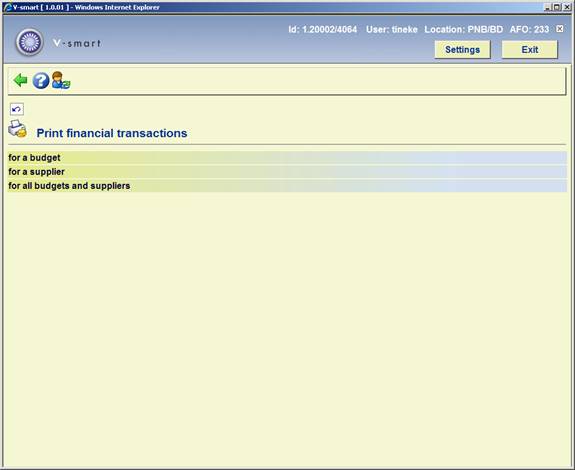
You have a choice of three menu options on this screen. The procedure to be followed is similar for all three options so we will just give a general description here.
When you select the 1st or 2nd of the options an input screen will be displayed on which you can select a budget or supplier from the dropdown list (The third option does not have this intermediate screen.):
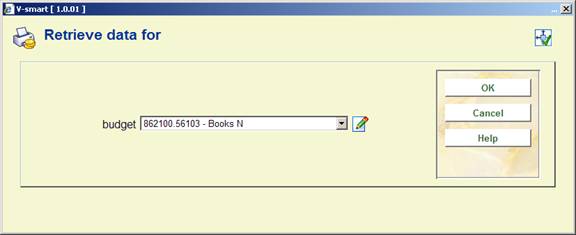
An input screen is then displayed:

Fields on the screen
Start date - enter the date on which you want the overview to start. Use a valid format for inputting the date.
End date - enter the date on which you want the overview to end. Use a valid format for inputting the date. If you do not enter a date here today's date will be used as default.
For the year - enter a year if you want an overview of the log file data which have prompted changes in the balances for that year.
Type - you can restrict the overview to transactions pertaining to the bookkeeping balance only or to the commitment balance only. Valid numeric entries are:
· 1 - Orders/ commitment/obligations
· 2 - Invoiced amounts / actual amounts
· 3 - Selections / potentials amounts
You can enter multiple values in the format 123.
Source- the bookkeeping balances and the commitment balances are changed as a result of amendments to purchase orders and invoices such as input, prices, cancellations, payments, reversing payments etc. Moreover, these balances can also be changed by inputting transactions in the AFO 243 (‘). Valid numeric entries are:
· 1 - From orders
· 2 - From Invoices
· 3 - Other (meaning transfers)
· 4 - Selections (potentials)
You can enter multiple values in the format 1234.
Screen composition - this option enables you to choose between a detailed overview or a summary. Enter 1 to view all the transactions selected (a detailed overview) or 2 for a summary.
When you have input the data on this screen and clicked the system switches to the standard output procedure.
233.2.2 Print financial transactions for all budgets and suppliers
When you select the 3rd option no intermediate screen is displayed. You are taken straight to the selection criteria screen:

Fields on the screen
Start date - enter the date on which you want the overview to start. Use a valid format for inputting the date.
End date - enter the date on which you want the overview to end. Use a valid format for inputting the date. If you do not enter a date here today's date will be used as default.
For the year - enter a year if you want an overview of the log file data which have prompted changes in the balances for that year.
Type - you can restrict the overview to transactions pertaining to the bookkeeping balance only or to the commitment balance only. Valid numeric entries are:
· 1 - Orders/ commitment/obligations
· 2 - Invoiced amounts / actual amounts
· 3 - Selections / potentials amounts
Source- the bookkeeping balances and the commitment balances are changed as a result of amendments to purchase orders and invoices such as input, prices, cancellations, payments, reversing payments etc. Moreover, these balances can also be changed by inputting transactions in the AFO 243 (‘). Valid numeric entries are:
· 1 - From orders
· 2 - From Invoices
· 3 - Other (meaning transfers)
· 4 - Selections (potentials)
When you have input the data on this screen and clicked the system switches to the standard output procedure.